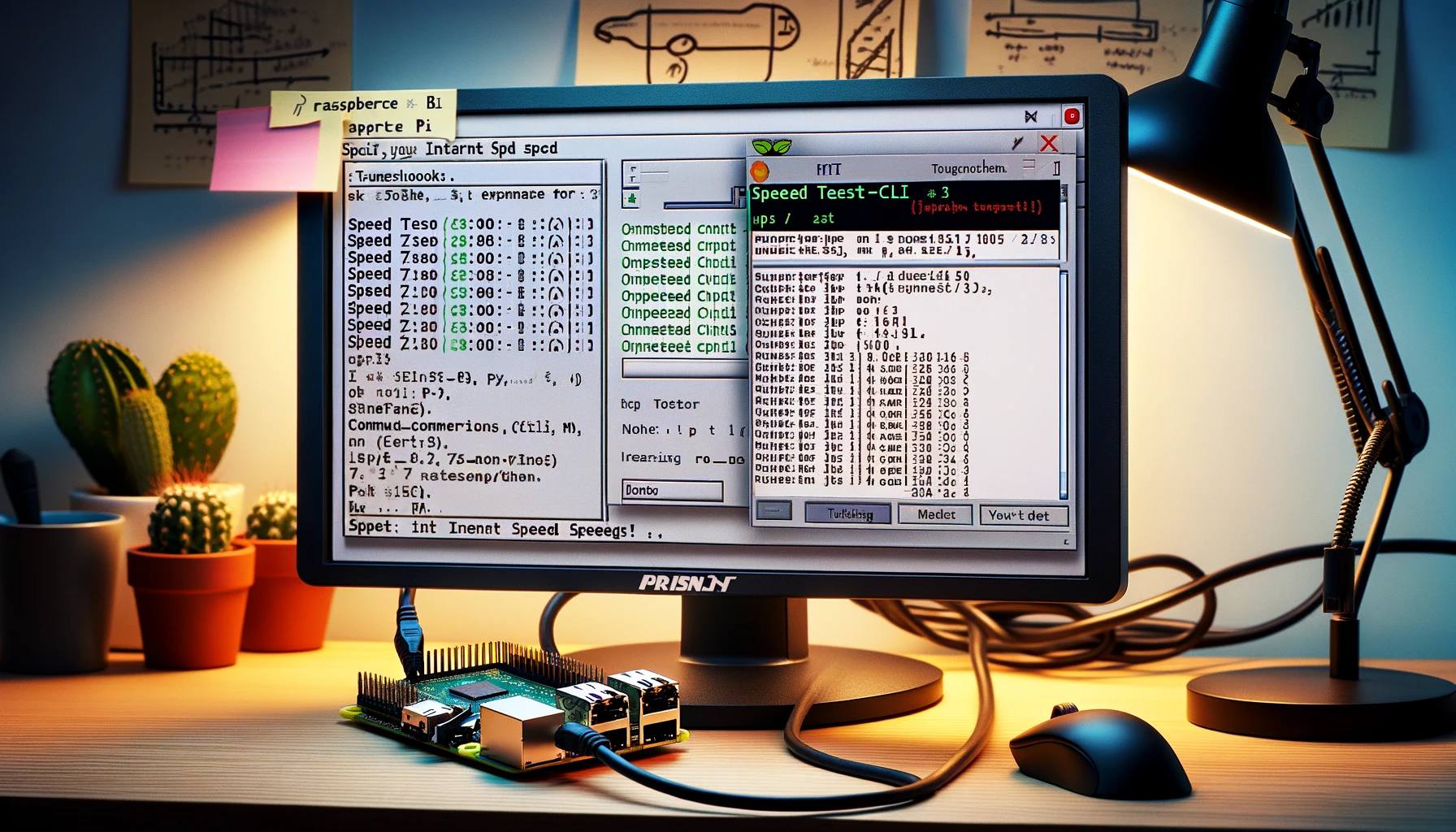Experiencing issues with conventional speed test tools on your Raspberry Pi? You're not alone. Many users find that popular options like OOKLA's speedtest might not work out of the box on all systems. But don't worry, there's an alternative approach that involves a bit of Git and Python magic.
Step 1: Cloning the Repository
With Git and Python3 already installed on your Raspberry Pi, you can jump straight into cloning the speedtest-cli repository from GitHub. This repository contains the Python script needed to measure your internet speed.
Run the following command to clone the repository:
git clone https://github.com/sivel/speedtest-cli
This command downloads the repository into a directory named speedtest-cli in your current working directory. Navigate into this directory with:
cd speedtest-cli/
Step 2: Running the Speed Test
Before proceeding, confirm that your Python version is compatible. You can check your Python version with:
python3 --version
Version 3.5+ will work. If everything looks good, you're ready to run the speed test. Execute the script with:
python3 speedtest.py
This command initiates the speed test process, which involves:
- Retrieving the speedtest.net configuration.
- Identifying your internet service provider (ISP) and IP address.
- Selecting the best server based on ping.
- Testing download and upload speeds.
Example Output
Retrieving speedtest.net configuration...
Testing from [Your ISP] ([Your IP])...
Retrieving speedtest.net server list...
Selecting best server based on ping...
Hosted by [Server Name] ([Location]) [Distance]: [Ping] ms
Testing download speed................................................................................
Download: [Download Speed] Mbit/s
Testing upload speed......................................................................................................
Upload: [Upload Speed] Mbit/s
Conclusion
Despite initial challenges, the Raspberry Pi community continuously finds innovative solutions to common problems. By leveraging the speedtest-cli GitHub repository, you can successfully measure your internet speed directly from your Raspberry Pi, even when standard tools are not up to the task.
This method is not just a workaround but also an excellent example of the versatility and adaptability of the Raspberry Pi platform. Whether you're a hobbyist, educator, or professional developer, the Raspberry Pi offers endless possibilities for learning, experimenting, and solving real-world problems.